Sticky Walls
1
Create a New Asset with New at the bottom left of the Content Browser: 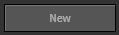
or Right Click and select New Physical Material:
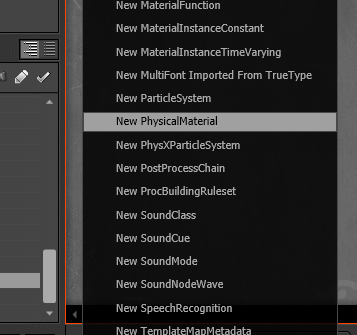
2
Type names into the popup window:
| Field | Description |
|---|---|
| Package | your current map |
| Grouping | not required, but helps with organization |
| Name | StickyWalls |
| Factory | PhysicalMaterial |
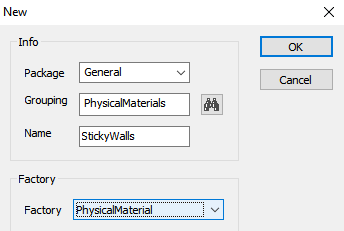
3
Add PhysicalMaterialProperty_TA with the blue arrow dropdown at the bottom of the next popup. Check Enable Sticky Wheels
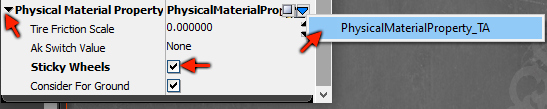
You may wish to create a secondary Sticky Walls with Consider For Ground disabled. The game will not end if the ball hits that surface at 0 seconds.
4
Assign to a Static Mesh Actor or Blocking Volume’s Phys Material Override slot with the green arrow
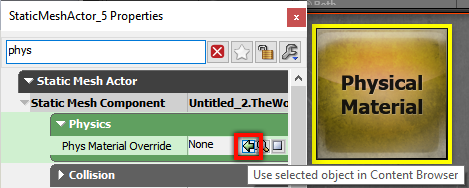
All drivable surfaces should generally have a Sticky Walls Physical Material, even the floor!