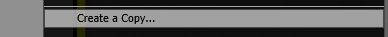Materials
1
| To create a | Browse Engine > Content > EngineDebugMaterials for: |
|---|---|
| Solid Color | LevelColorationLitMaterial |
| Translucent Solid Color | TerrainCollisionMaterial |
| Textured Material | TexturePaint_2Tex_Color |
Right click and Create New Material Instance (Constant):
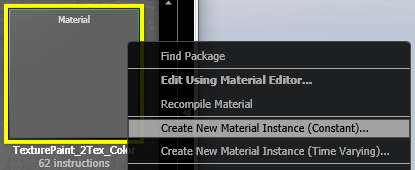
2
Type your map in Package
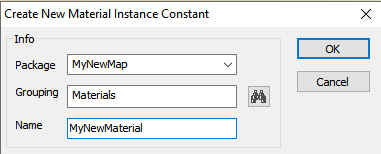
In the next popup window, expand Parameter Groups:
| Set Color | Set CollisionColor | Load Textures into Channels |
|---|---|---|
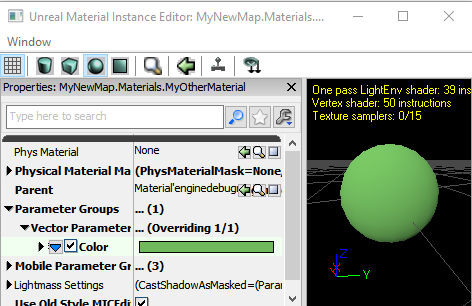 | 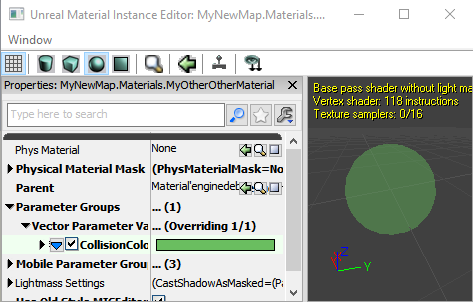 | 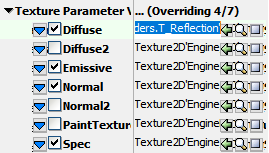 |
Click the Checkbox to overwrite the Parameter.
3
Textures should be different per channel:
| Diffuse | Specular | Emissive | Normal |
|---|---|---|---|
 |  | 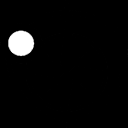 | 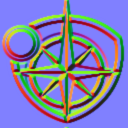 |
4
Apply to a StaticMesh’s Material Slot:

Additional Custom Materials may be created from copies of any Material Instance: